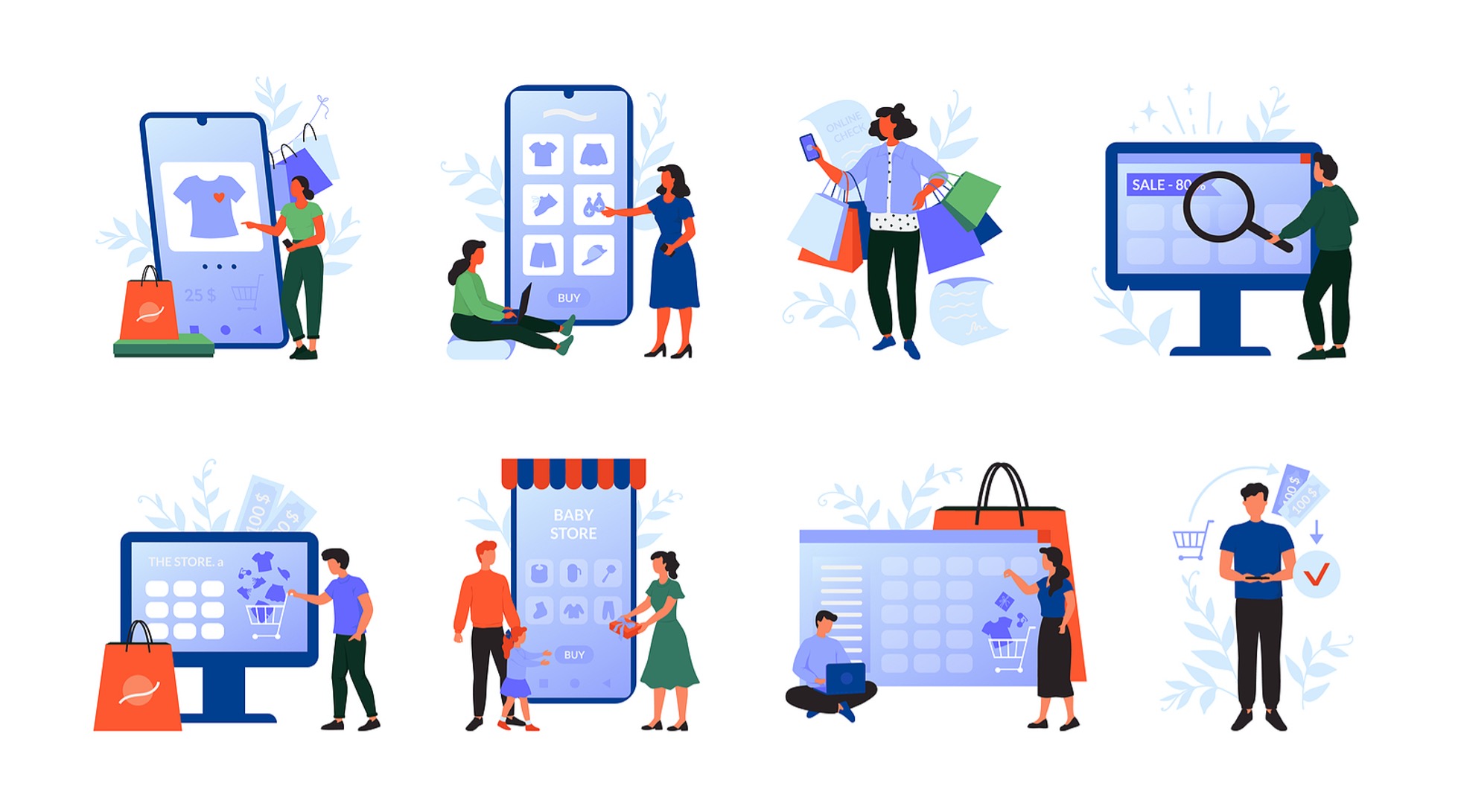What are AdWords and How Do You Use Them?
 On the surface, AdWords is a very simple pay-per-click advertising system. People create advertisements based on keywords. Those ads show up on the top and right hand side of Google, and on partner sites such as Gmail. If someone clicks on an ad, he or she will be directed to the business’s website. The business then pays for the click.
On the surface, AdWords is a very simple pay-per-click advertising system. People create advertisements based on keywords. Those ads show up on the top and right hand side of Google, and on partner sites such as Gmail. If someone clicks on an ad, he or she will be directed to the business’s website. The business then pays for the click.
That’s the basics. Now let’s take a closer look at how the system works.
Ad Groups and Campaigns
When you use AdWords, you will have to create ad groups and campaigns. An ad group consists of keywords, ads and bids, while a campaign houses all of the groups. Your campaign uses the same budget and targets the same location for all of the groups. You can have several campaigns and several groups inside of each campaign.
It’s important to understand that a campaign is related to a general topic, while the ad groups are more targeted. For example, if you sell Callaway golf clubs, you could have a campaign for Calloway golf clubs. Then, you could have ad groups for different Callaway club sets.
You can also look at this in a different way. Let’s say you sell all kinds of sporting equipment. You could have a campaign for golf clubs, and then a different ad group for each brand. Then, you could have a campaign for tennis racquets, and a different ad group for each brand.
Now let’s look at the keywords you will include in your ad groups.
Keywords
Keywords are the foundation of an ad group. You will select keywords that are related to your product or service. When you choose your keywords, it’s important that you think of your customer. What keywords will he use to find your product or service? Once you come up with some ideas, you can plug them into Google’s Keyword Tool.
Keyword Tools
Google’s Keyword Tool is a free way to find quality keywords. It also provides search data and shows how competitive the keywords are inside of the AdWords system. Not only that, but you can view the estimated cost-per-click for each keyword and get some additional keyword suggestions.
Bids
You will place a bid for each of the keywords that you choose. You will see a recommend bid amount next to the keyword. You can use the recommended amount, or you can bid a different amount. The amount you bid will partially determine where your ad is placed, because other people can outbid you and end up with a better position.
Quality Score
Your Quality Score will also determine where your ad is placed. AdWords assigns quality scores based on the relevancy of your landing page, keywords and ad copy. If you have a bad quality score, you will have trouble getting in the top position. However, if you have a good quality score, you will be able to pay less to get your ads placed near the top. Keep that in mind when creating your ads.
With that in mind, let’s look at the ad copy.
Ad Copy
Your ad copy is very important. You want it to stand out to readers and get them to take action. Write snappy copy and be sure to include keywords. Also, put a call-to-action in your copy.
It’s important that you test out different copy to find out what works best for your products and services. There is a learning curve with AdWords, and testing will help you navigate that curve.
Once you master AdWords you can use the platform to drive a lot of traffic to your site. You will also be able to get conversions as long as your ads deliver on their promises.